%20(1024%20%C3%97%20500%20px)%20(8).png)
A nonprofit constituent relationship management (CRM) system is software that centralizes donor data and automates tasks to help organizations manage relationships with supporters. While features vary from platform to platform, a good nonprofit CRM includes all the features your team needs to personalize communications, optimize donation forms, host exciting events, and otherwise reach donors in the ways that engage them most!
There are for-profit CRMs, and companies like Salesforce bridge the for-profit and nonprofit markets. But as a fundraiser, there are features you need that you'll only find in a nonprofit CRM.
For example, it's common to find volunteer management or membership features. You will likely see event modules, peer-to-peer functionality, and grant-tracking capabilities. You might even find software features that help with advocacy. That's why you'll want to be sure you're focusing on the right kind of CRM.
But looking for a nonprofit CRM can be one of the most daunting tasks out there. Who has time to interview 20 companies and remember what each one promised? And how do you differentiate between sales-speak and the features that really matter?
That's why we created this guide to finding the best nonprofit software solutions without the hassle. Here’s what we’ll cover:
-
What Do I Need to Know Before Searching for a Fundraising CRM?
- Key Nonprofit CRM Features
- Nonprofit CRM FAQ
When you’re ready to take the next step, check out our free guide to switching nonprofit CRMs. You'll see that implementation can be a breeze if you are prepared!
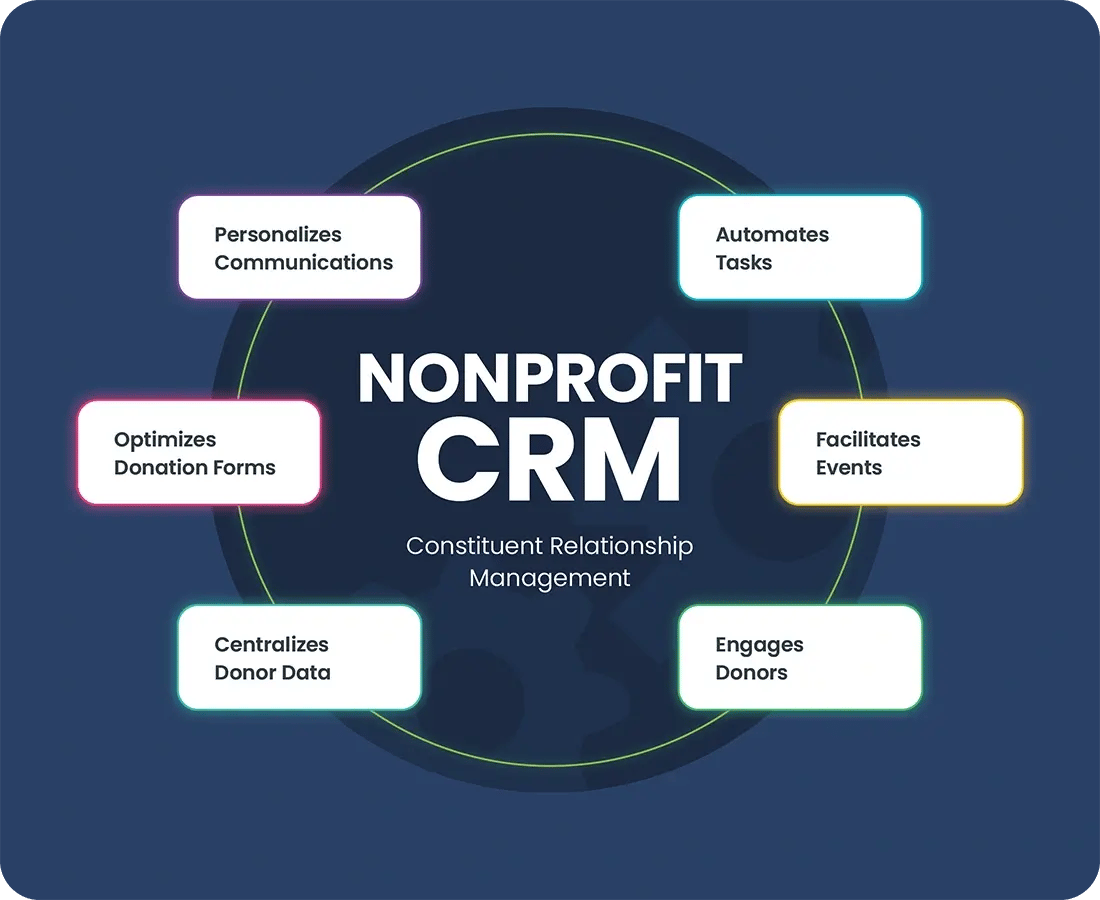
25 Top Nonprofit CRMs to Explore
Without further ado, we'll help you explore options and find the right CRM for your nonprofit. Here are 25 excellent solutions to consider.
| Software Provider | Best For | Drawbacks to Keep in Mind |
| CharityEngine | Monthly Giving |
Robust features mean there's a learning curve |
| Blackbaud Raiser's Edge NXT | Huge Databases |
Not a unified system, so data may be siloed |
| Bonterra | Flexibility |
Potential software changes with new business acquisitions; donations go into a Bonterra community foundation instead of to your nonprofit |
| DonorPerfect | Customer Service |
Limited customization and reporting abilities |
| Virtuous | Forward-Thinking Nonprofits |
Relies on integrations rather than native tools |
| Bloomerang | User Interface |
Integrations needed for specialized workflows or complex use cases |
| Salesforce (Agentforce Nonprofit) | Tech-Savvy Organizations |
Requires software developer-level knowledge to configure |
| GoFundMe Pro (formerly Classy) | Website-Building |
Not a full-service CRM; lacks donor management |
| Neon One | Small Nonprofits |
Customization is limited; data can be hard to find |
| Givebutter | Affordability |
Platform fees can add up, depending on the pricing structure you choose |
| HubSpot | Marketing and Sales |
Not built for nonprofits; lacks necessary fundraising tools |
| Keela | Simplicity |
Laws around data sovereignty and compliance can vary; different currency exchange rates and limited local support |
| Little Green Light | Basic Needs |
Basic system with limited features, functionality, and customization |
| DonorDock | Contract-Free Donor Management |
Automations are limited; critical fundraising features require integrations |
| Allegiance Group + Pursuant | Strategy Support |
Part of a broader service suite |
| DonorDirect | Faith-Based Organizations |
May require additional development support |
| Ellucian CRM Advance | Higher Education Fundraising |
Stand-alone implementation can be complex |
| Fundly (now powered by SignUpGenius) | Crowdfunding Campaigns |
Must be paired with additional systems for comprehensive donor management tools |
| Fundmetric | AI-Powered Fundraising |
Provides insights, not a full-fledged CRM tool |
| Funraise | Mobile-First Fundraising |
Not ideal for heavy workflow automation or complex data models |
| Giveffect | Automation and Integrations |
Requires a significant learning curve for less tech-savvy teams |
| GiveSmart | Events and Auctions |
Event-focused; lacks robust CRM features |
| Microsoft Dynamics 365 | Customization |
Complex; comes with licensing costs; mostly for-profit focused |
| Slate | Admissions Management |
Narrowly tailored to higher education constituent engagement |
| Kindsight | Prospect Research |
Focused on major gift acquisition rather than comprehensive donor engagement |
1. CharityEngine: Best for Nonprofits Focused on Monthly Giving
While there is a perfect CRM for every nonprofit, CharityEngine tends to perform well for those organizations that want to build or grow a successful recurring giving program.
Key Features:
-
Built for starting, building, or sustaining a strong monthly giving program, including third-party-certified SustainerIQ billing software
-
All-in-one nonprofit CRM with donor management, fundraising, events, email, and payments in one system
-
Built-in modules like advocacy, auctions, case management, CMS (native, not bolted on)
-
360-degree view of supporter activity across channels
-
Emphasis on eliminating siloed data and tool sprawl

What this CRM Does Best
It keeps fundraising tools and data in one system, eliminating the need for syncs and uploads. If offers built-in payment processing and tools to help you build a sustainable monthly giving program.
One Thing to Keep in Mind
If you're a very small or brand-new nonprofit, CharityEngine might be more software than you need.
The bottom line: If you’re a growing nonprofit or one with a monthly giving program, CharityEngine might be right for you.
2. Blackbaud Raiser’s Edge NXT: Best for Huge Databases
Blackbaud is the grandpa of all nonprofit CRMs. It’s been around for about 40 years and offers a comprehensive CRM, Raiser’s Edge NXT, with high-level tracking, analysis, and pipeline movement. It puts a lot of data at your fingertips.
Key Features:
-
Donor management and fundraising CRM built for fundraisers
-
AI-powered analytics (including tools like Prospect Insights)
-
End-to-end gift management, including gift entry and online donation forms
-
Smart online forms optimized for conversion
What This CRM Does Best
Blackbaud is one of the largest CRMs with tens of thousands of customers, mostly midsize to larger nonprofits, from more than 100 different countries. It’s been around forever and is a powerful system that can house massive amounts of data, so nonprofits have a lot of information at their fingertips.
One Thing to Keep in Mind
Bear in mind that, like many in the industry, Blackbaud's growth has come through the consolidation of smaller companies. It's not a unified system, meaning you’ll need to watch out for siloed data.
The bottom line: If taming an enormous database is your primary concern, take a look at Blackbaud.
If you're wondering how this stacks against CharityEngine, read our full comparison of the two platforms.
3. Bonterra: Best for Flexibility
Bonterra is a consolidated social good software ecosystem that brings together legacy nonprofit platforms, including EveryAction, Network for Good, Salsa Labs, and others, under one umbrella, with current packaging aligned with Bonterra’s solution areas, such as Fundraising and Engagement. For Salsa Engage customers specifically, Bonterra notes that there are currently no plans to sunset Salsa Engage, and users can continue using it or migrate to Bonterra Fundraising and Engagement.
Key Features:
-
CRM centered on donor management, fundraising, and advocacy
-
Workflow automation
-
Duplicate management and constituent record tools
-
Online forms and contribution acknowledgment tools
-
Reporting, financial management, and pledge management features
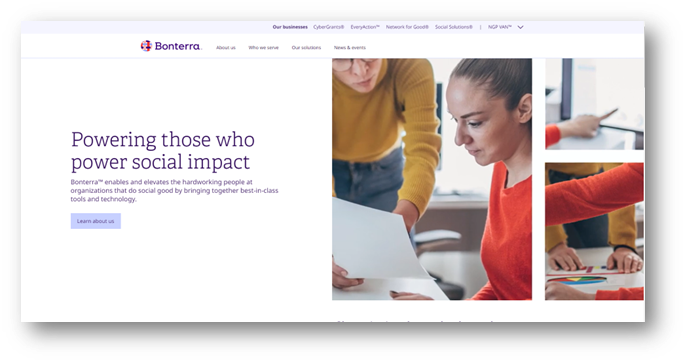
What This CRM Does Best
Bonterra offers a comprehensive nonprofit CRM with a lot of bells and whistles. If a donor is already in your system, they enjoy one-click giving. You’ll find multichannel automation, moves management, optimized asks, and grants management.
One Thing to Keep in Mind
Be prepared for the Bonterra landscape of companies to shift, and to have to leave the software you’ve grown accustomed to. We’ve also heard from nonprofits that donations go into a Bonterra community foundation, not directly to the charity. It can take 30 days for the nonprofit to see the cash.
The bottom line: If your corporate politics don’t disqualify you and you anticipate needing more than just a CRM, Bonterra offers a veritable army of tools, people, and companies to help you succeed.
Explore how Bonterra compares to CharityEngine's CRM to see which platform best suits your organization's needs!
4. DonorPerfect: Best for Customer Service
DonorPerfect is one of three companies we will list that focus on small to midsize nonprofits, making it a good option for those organizations. It’s been rated #1 for overall value in fundraising software, with prices starting at $99 a month.
Key Features:
-
Centralized donor management and donation tracking
-
Online fundraising tools
-
Reporting and configurable outputs (positioned as a “one-stop shop”)
-
Integrations ecosystem (finance and fundraising partners)
-
Volunteer management tracking (hours/dates/service)
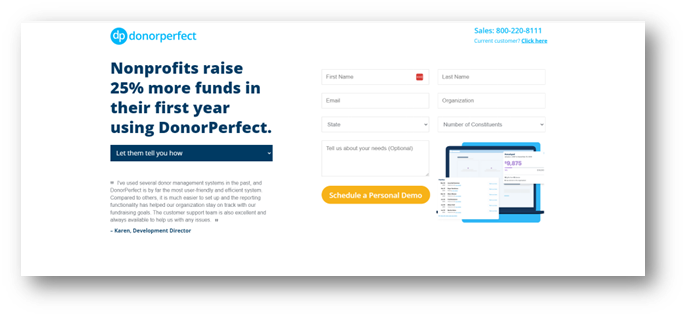
What This CRM Does Best
This is a solid nonprofit CRM with good donor management functionality. It’s one of the most affordable solutions and is known for excellent customer service. It’s easy to learn and “gets the job done.”
DonorPerfect is a good choice for smaller nonprofits that just want an affordable, basic platform.
One Thing to Keep in Mind
Customization is limited, and reporting isn’t as robust as some nonprofits need. And we don’t love that the platform is integrated with Constant Contact rather than having native tools: this means an additional login for you.
The bottom line: DonorPerfect is a good choice for smaller nonprofits, but it’s not going to have the extensive functionality you’ll find in slightly pricier options.
5. Virtuous: Best for Forward-Thinking Nonprofits
Virtuous is another CRM that can serve nonprofits of any size, and they’re known for constantly evolving. They’ve adopted a methodology they call “Responsive Fundraising,” and they’ve published impressive books outlining how it works.
Key Features:
-
"Responsive fundraising" CRM highlighting donor-centric workflows
-
AI-enabled insights and agents that support gift officer outreach
-
Multi-channel marketing automation that can include direct mail
-
Donor profiles, pipeline views, and reporting
-
Tools spanning a CRM, fundraising automation, and marketing
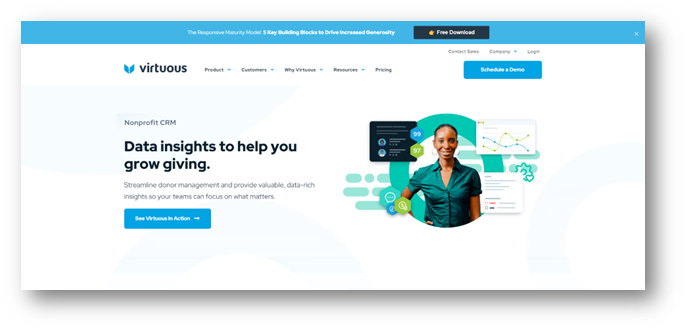
What This CRM Does Best
It includes A/B email testing, workflows, and recommendations like which calls are the best to make on a certain day. Virtuous works hard to keep up with nonprofit needs and does it well.
One Thing to Keep in Mind
The “all-in-one” name might impress you, but know that Virtuous relies on a significant network of partners to provide full functionality, so not all the features are native to the system.
The bottom line: Virtuous is a solid choice if native functionality isn’t something you want.
Compare CharityEngine's CRM to Virtuous for a better grasp of how native functionality makes a difference.
6. Bloomerang: Best User Interface
Bloomerang acquired Qgiv (fundraising tools) and now offers "Bloomerang Fundraising." It's now expanded beyond donor database basics, including an AI Content Assistant inside its email builder. Along with DonorPerfect, it’s one of the contenders that is geared toward smaller to medium-sized nonprofits.
Key Features:
-
Volunteer management is natively included
-
AI-assisted insights and deeper engagement analytics
-
More robust fundraising tools
-
"Unlock insight" framing for better asks and outreach
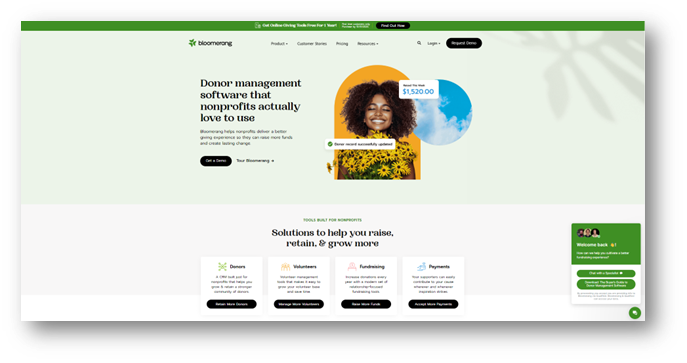
What This CRM Does Best
Many nonprofits don’t have super tech-savvy people on staff, and you don’t need development skills to use Bloomerang. It has the tools most smaller and growing nonprofits need, and the customer service is noteworthy.
One Thing to Keep in Mind
Limited functionality. If you need robust events management, auctions, membership management, advocacy, or major gifts modules, you’re out of luck. It is geared toward smaller shops that don’t need a lot of advanced functionality or add-ons. The software doesn’t integrate with other platforms easily and has limited out-of-the-box reports.
The bottom line: Bloomerang is delightful software, but it’s a little limited in what it offers.
Bloomerang and CharityEngine differ in many ways; compare the CRMs side-by-side to decide which offers the functionalities your fundraising team can't live without.
7. Salesforce: Best for Tech-Savvy Organizations
Many consider Salesforce to be the most well-known CRM for sales. Salesforce’s nonprofit offering now emphasizes Agentforce Nonprofit (formerly Nonprofit Cloud), including AI agents designed for common nonprofit workflows like fundraising and donor support.
Key Features:
-
Unified CRM platform built on Salesforce’s core Sales Cloud architecture
-
Two nonprofit paths: Nonprofit Cloud (modern, natively built solution) and Nonprofit Success Pack (open-source package layered on Sales Cloud)
-
Fundraising, donor management, and engagement workflows are available through Nonprofit Cloud and partner solutions
-
Extensive third-party integrations via APIs and the AppExchange
-
Advanced automation, reporting, and AI capabilities available through add-on products
-
Modular licensing model requiring multiple subscriptions for full functionality

What This CRM Does Best
Salesforce has been an industry mainstay for more than 20 years. The Salesforce name carries a lot of weight in the software world, so it’s a reputable company with a massive network.
One Thing to Keep in Mind
Software-developer-level knowledge is required to make any adjustments or configurations to Salesforce, which is not always available for small and mid-size nonprofits.
The bottom line: If you’ve got a large organization (and even bigger budget) and you have in-house developers, you might want to consider Salesforce.
Compare CharityEngine and Salesforce to decide which CRM offers the features (and budget) your organization needs.
8. GoFundMe Pro (Formerly Classy): Best for Website-Building
GoFundMe Pro is the evolved brand for Classy. Officially, Classy is now GoFundMe Pro, with the Classy brand retiring while the tools continue under GoFundMe Pro.
Key Features:
-
Peer-to-peer fundraising toolkit
-
Campaign templating and rich page elements
-
Mobile-optimized pages and forms and recurring gift options
-
Corporate giving and other community activation programs

What This CRM Does Best
It’s straightforward and easy to use. If you want forms and e-commerce on your website, it’s a good option.
One Thing to Keep in Mind
Classy won’t give you donor management. If that’s something you need, don’t mistake Classy for a full-service CRM on its own.
The bottom line: Classy might fit the bill if you’re looking for a la carte forms and a shopping cart.
9. Neon One: Best for Small Nonprofits
This is the third solution that focuses on small to midsize nonprofits. Neon One has a connected product ecosystem, offering robust functionality at an affordable price.
Key Features:
-
Unified Suite for donor management, fundraising, memberships, events, and ticketing
-
360-degree view of donor history
-
Event ticketing, attendance, and follow-up with synced data
-
Membership features like auto-renewal and member portals
-
Platform also highlights volunteer coordination and payment processing
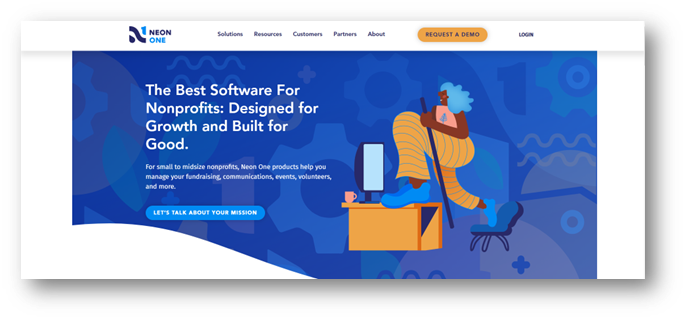
What This CRM Does Best
Neon is easy to use and offers a clean interface. The training videos and webinars are helpful as users are learning how to use the platform.
One Thing to Keep in Mind
While Neon offers tons of flexibility and tools, most aren’t native to the platform. Users mention that customization is limited, and it can be hard to find data at times.
The bottom line: Neon is a large company with a lot of offerings, and it’s a good choice for small nonprofits.
10. HubSpot: Best for Marketing and Sales
HubSpot was originally developed for for-profit companies and is a powerful marketing and sales tool.
Key Features:
-
Core CRM functionsl ike contact/deal/task management
-
Email tracking, templates, and scheduling
-
Meeting scheduling and live chat
-
Reporting and dashboards as a dedicated module
-
Wider platform spans marketing/sales/service tooling in one ecosystem
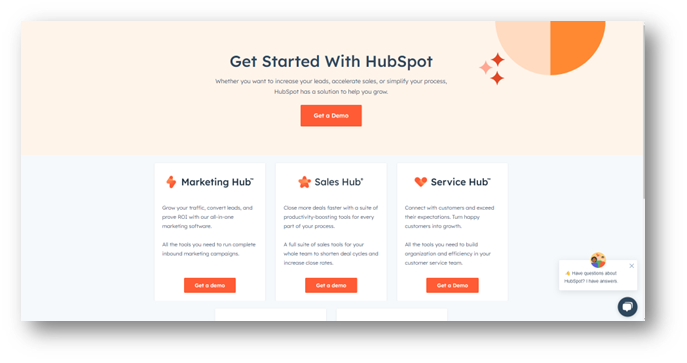
What This CRM Does Best
HubSpot is a potent CRM that can be used by any organization of any size that can afford it and wants a network of integrated systems. It's a great option for strong marketing, sales, and CMS functionality. Reporting and dashboards are a strength.
One Thing to Keep in Mind
The fact that it isn't built for nonprofits, and it doesn't offer traditional fundraising tools like donor management, moves management, major gifts, advocacy, event coordination, and volunteer management. None of those are standard features, and they're tools nonprofits need.
The bottom line: HubSpot might be a good choice if your nonprofit's operations closely resemble a for-profit company and fundraising isn't your primary focus.
See how HubSpot and CharityEngine compare to understand how fundraising-specific features can support your nonprofit's needs.
11. Keela: Best for Simplicity
Keela is women-led and has a team of people from more than 17 countries. Based in Canada, it offers fundraising software, donor management, and email marketing for nonprofits.
Key Features:
-
DonorCRM focused on automation and stewardship
-
Built-in data cleanup tools
-
"Smart Ask" and AI-assisted giving suggestions
-
Segmentation, detailed donor profiles, and real-time insights
-
Easy integrations with third-party software like Mailchimp, PayPal, and Quickbooks

What This CRM Does Best
It's a robust tool with an intuitive user interface, which is always good news for nonprofits. We also particularly like its cool Donor Pipeline tool! This feature enables effective moves management, particularly when dealing with major gifts.
One Thing to Keep in Mind
It is a Canadian-based company, so the laws around data sovereignty and compliance can vary from those in the U.S. There are also different currency exchange rates and limited local support.
The bottom line: Keela is a solid option if you're willing to work with a foreign-based company.
12. Little Green Light: Best for Basic Needs
Little Green Light is a fundraising and donor management system designed to fit any nonprofit's needs, thanks to an extensive network of possible integrations. The company prides itself on a growing community of satisfied users—it even has its own Facebook page!
Key Features:
-
Centralized donor database with broad integrations
-
Included form builder LGL Forms for online donations
-
Supports one-time and recurring gifts via forms
-
Payment processing options with Stripe/PayPal integration
What This CRM Does Best
It's affordable, with packages starting at $45 a month. The company offers a free 30-day trial and, we've heard, integrates easily with QuickBooks.
One Thing to Keep in Mind
This is a basic system with basic features and functionality. There's limited customization. Customers must also migrate their data themselves, which can seem daunting.
The bottom line: If your nonprofit is just getting off the ground and you don't have many records to migrate, Little Green Light is an excellent starter tool.
13. DonorDock: Best for Contract-Free Donor Management
DonorDock is another excellent option for smaller nonprofits that are upgrading from Excel spreadsheets. The platform offers donor management, giving pages, and email and text messaging.
Key Features:
-
Built-in donor/gift/activity/volunteer tracking
-
Email marketing, text-to-donate, and scan-to-give tools
-
Online giving pages/forms with donation UX features (suggested amounts, receipts, etc.)
-
Kanban ActionBoard for activity/task management
-
Reporting and dashboards for contacts/gift/activities

What This CRM Does Best
We like that a dropdown under "Getting Started" is a resource to help "Convince Your Team," as that's a valuable tool for nonprofits broaching software selections. DonorDock allows for unlimited contact records, which is rare, and doesn't require contracts. A standout feature is ActionBoard, a Kanban-style board system that enables effective activity management. We love their weekly training calls.
One Thing to Keep in Mind
While the app is slated for a new automation release, the current ability to create automation is limited. It may be a while before the capabilities catch up to what you can easily find in other systems. It's also worth noting that modules like peer-to-peer, auctions, and advocacy are only available through integrations.
The bottom line: If your nonprofit is focused on streamlining internal activity management, consider DonorDock.
14. Givebutter: Best for Affordability
Givebutter says it's the only platform that you can use for free, which gives you an indication of its creative approach to pricing. The platform provides donor management and a CRM, fundraising pages and events, payment processing, auctions, and more.
Key Features:
-
Donor CRM and contact profiles with custom fields, notes, tags
-
Donation management for online and offline gifts
-
Fundraising and storytelling pages
-
Event ticketing and registration tools
-
Auction management as a native feature

What This CRM Does Best
We love the Social Fundraising Tools, which enable users to easily share campaigns across various social media platforms. This means they can engage friends and supporters and spread the word about your nonprofit.
One Thing to Keep in Mind
The creative fee structure means users can choose between covering fees themselves or passing them on to donors (which is how you can use the system for free). They've launched the Givebutter Guarantee to help nonprofits understand the options.
The bottom line: If your nonprofit wants to try out a creative payment structure, Givebutter is a great place to start.
15. Allegiance Group + Pursuant: Best for Strategy Support
Allegiance Group, which merged with Pursuant, offers fundraising tools and services to help nonprofits and professional associations nurture supporters. This provider is well-known for its experience in the space, particularly with serving membership-based organizations.
Key Features:
-
Positioning as a combined fundraising, marketing, and tech partner (not just software)
-
CRM designed for membership/renewal and donor revenue scenarios (notably public media)
-
Real-time donation recording via web platform integration
-
Integrates with payment processors
-
Email marketing integrations named (Constant Contact, Mailchimp)

What This CRM Does Best
Allegiance Group and Pursuant’s merger makes this provider more than just a nonprofit CRM. This full-service fundraising and marketing partner blends tech integration with agency-level execution, making it particularly useful for organizations needing robust strategy support.
One Thing to Keep in Mind
Keep in mind that the Allegiance Group + Pursuant CRM isn’t a plug-and-play platform. Instead, it’s part of a broader service suite, meaning you’ll get more than you bargained for if you’re looking for a standalone platform.
The bottom line: If your nonprofit is membership-based and wants input from a firm with seasoned fundraising professionals, look into Allegiance Group + Pursuant.
16. DonorDirect: Best for Faith-Based Organizations
DonorDirect is donor management software purpose-built for nonprofit ministries. Its DonorStudio Suite, which has been refined for more than 20 years, includes all the donor management and CRM tools a ministry needs to connect with its supporters.
Key Features:
-
“Complete tech suite” framing spanning donor management, accounting, and websites
-
StudioOnline supports campaigns/events with online signups and branded donor landing pages
-
StudioEnterprise highlights segmentation and automated emails/letters
-
Pledge/giving trend tracking emphasized in product messaging
 What This CRM Does Best
What This CRM Does Best
DonorDirect is a comprehensive option for faith-based organizations, covering everything from user-friendly donor portals to branded campaign websites. Plus, its tiered product structure is scalable for ministries of different sizes, and its long-standing reputation makes it a reliable solution.
One Thing to Keep in Mind
While its broad capabilities appeal to organizations of all sizes, deep customization may require additional development support. User reviews from G2 note that users need “intricate coding skills” to make the most of the platform, and training materials are limited.
The bottom line: DonorDirect’s platform has both a reputation for faith-based fundraising experience and a lack of user-friendliness. Demo the software before committing, and make sure to evaluate the provider’s commitment to customer support.
17. Ellucian CRM Advance: Best for Higher Education Fundraising
Ellucian is a comprehensive platform built for higher education institutions, including a CRM with features for constituent management, donor engagement, and data analysis. This platform boasts capabilities designed with the user in mind, automating numerous workflows to free up staff time.
Key Features:
-
Built for higher ed advancement with data modeling for fundraising opportunity identification
-
Automated follow-ups and engagement workflows
-
Pipeline oversight and analytics to guide engagement timing
-
Higher-ed-specific fundraising/advancement positioning (tailored for institutional context)
-
StudioOnline supports campaigns/events with online signups and branded donor landing pages
-
StudioEnterprise highlights segmentation and automated emails/letters
-
Pledge/giving trend tracking emphasized in product messaging
 What This CRM Does Best
What This CRM Does Best
If you’re part of a university development office, Ellucian’s CRM may be just the solution you need. It’s tailored to institutional data and workflows, enabling informed donor and alumni engagement.
One Thing to Keep in Mind
The CRM itself is tightly integrated with Ellucian’s overall ecosystem, making a standalone implementation (or even integration with non-Ellucian systems) complex.
The bottom line: Ellucian can be helpful for educational institutions looking to overhaul their entire tech stack.
18. SignUpGenius (previously Fundly): Best for Crowdfunding Campaigns
SignUpGenius states Fundly is now powered by SignUpGenius, and that all Fundly campaigns closed on December 10, 2025. Now powered by SignUpGenius.
Key Features:
-
Important reality check: Fundly campaigns closed on December 10, 2025, and the product is now positioned as powered by SignUpGenius
-
If you’re documenting “features,” it’s now best described as a donations campaign flow within the SignUpGenius ecosystem
-
Historic strength was social sharing to spread donations via supporter networks
 What This CRM Does Best
What This CRM Does Best
Fundly is perfect for organizations needing a fast, simple way to launch their crowdfunding campaigns. Skip the technical setup and build effective campaign pages to start fundraising as soon as possible!
One Thing to Keep in Mind
This platform is less comprehensive than full-fledged CRMs, so you’ll need to pair it with additional systems for long-term donor management or integrated communication tools.
The bottom line: Consider your goals before trying Fundly’s platform. If you’re looking for simple fundraising tools, give it a try!
19. Fundmetric: Best for AI-Powered Fundraising
Fundmetric touts itself as an AI ecosystem that helps fundraisers predict revenue and maximize giving. Using machine learning-driven insights, this platform helps users not only understand donor behavior but also predict it.
Key Features:
-
AI-driven platform focused on understanding/predicting donor behavior
-
“Data ecosystem” approach meant to bridge existing systems (can act as an intelligence layer)
-
Features list includes AI engine, real-time analytics, and behavioral journeys
-
Also calls out custom donation pages and an intelligent email system
 What This CRM Does Best
What This CRM Does Best
Data-savvy organizations will find Fundmetric’s software highly beneficial for their prospect research and campaign planning efforts.
One Thing to Keep in Mind
Remember that Fundmetric isn’t a full CRM. Think about it like an intelligence layer—it provides helpful insights, but you’ll still need a donor management system to act on these predictions.
The bottom line: This solution is promising for organizations wanting to learn more about potential and existing donors. Before implementing it, make sure it integrates with your fundraising and communication tools.
20. Funraise: Best for Mobile-First Fundraising
Funraise is a modern CRM built for ease of use and faster fundraising. This CRM provider offers the basic donation and campaign management tools you’ll need to maximize your fundraising dollars.
Key Features:
-
Donation forms, including pop-up/embeddable form options
-
Broad “fundraising websites” capability
-
Peer-to-peer fundraising tooling
-
Built-in donor CRM with notes/docs and relationship management helpers
-
“Single platform” messaging for fundraising and donor CRM

What This CRM Does Best
A sleek, intuitive user interface makes this platform easy for any nonprofit to adopt. Yet, the solution still allows for customization where it matters, and it’s mobile-friendly for donors who want to participate on the go.
One Thing to Keep in Mind
Funraise isn’t as robust as some enterprise-level CRMs, meaning it may not be ideal if you require heavy workflow automation or have complex data models.
The bottom line: Compare Funraise to other platforms to see how its features stack up. After all, the only way to know which CRM offers all the tools you’ll need is to try it out for yourself!
21. Giveffect: Best for Automation and Integrations
Giveffect calls itself a “10-in-1” fundraising platform because it combines 10 systems into one solution that automates common fundraising workflows. This approach is especially useful for new nonprofits that need operational support, like help with budget management.
 What This CRM Does Best
What This CRM Does Best
Nonprofits wanting to bridge the gap between fundraising efforts and day-to-day operations will likely find what they’re looking for in Giveffect’s platform.
One Thing to Keep in Mind
This platform’s broad offerings can sometimes complicate platform setup and create a significant learning curve for less tech-savvy teams. Some users may find these additional offerings overwhelming.
The bottom line: If you’re on the hunt for a nonprofit CRM, know that Giveffect offers way more features. In other words, it doesn’t specialize in donor management and fundraising like a dedicated CRM does.
22. GiveSmart: Best for Events and Auctions
GiveSmart is fundraising software with a special emphasis on event and mobile giving tools. If you’re looking for a platform that can host a winning auction or elevate your upcoming gala, this solution may be a good place to start!
Key Features:
-
Mobile bidding and auctions (online silent/live)
-
Outbid notifications, self-checkout, item management, leaderboards
-
Online auction reach expansion messaging (bid from anywhere/any device)
-
Broader event fundraising experiences (auctions, text-to-donate, and more)
 What This CRM Does Best
What This CRM Does Best
Tools such as mobile bidding and pledge management make this platform easy to use for both your fundraising team and the donors you’re trying to engage.
One Thing to Keep in Mind
Since GiveSmart is so event-focused, it may lack the robust features nonprofits need in other areas of their fundraising efforts. For example, you’d have to handle sustainer management and payment processing through another platform.
The bottom line: GiveSmart offers an exciting library of features, but, like other vendors on this list, it’s easily comparable to most CRMs. Consider requesting a demo of their software, along with your other top choices, to compare platforms.
23. Microsoft Dynamics 365: Best for Customization
You may not have heard of every vendor on this list, but you’d be hard-pressed to find someone who hasn’t heard of Microsoft. The difference is that most nonprofits don’t know Microsoft offers more than a word processing application—it also offers a CRM.
Key Features:
-
Unified CRM platform covering contact management and sales automation
-
Marketing automation and customer journey tooling
-
Customer service/support functions
-
Analytics and reporting as a core platform capability

What This CRM Does Best
Microsoft offers enterprise-grade flexibility, allowing nonprofits to customize the solution to meet their needs and connect with a vast ecosystem of partners.
One Thing to Keep in Mind
Complexity, licensing costs, and robust for-profit offerings may deter small organizations from exploring this CRM.
The bottom line: This is a powerful solution for organizations that want full control and have the IT capacity to handle it. However, if you want to work with a vendor that specializes in nonprofit needs, you may want to look elsewhere.
24. Slate: Best for Admissions Management
Slate, a CRM offered by Technolutions, is built for higher education institutions. Specifically, this platform supports student applications, enrollment, and alumni advancement, making it helpful for admissions offices.
Key Features:
-
“All-in-one” higher ed CRM for admissions and enrollment workflows
-
Core admissions pieces like application management, reading facilitation, and decision release
-
Decision release includes rules, safeguards, and portal-based notifications
-
For advancement, Slate lists gift processing, online giving, donor portals, and event management
-
Native querying/reporting/dashboards, automations, and integrations

What This CRM Does Best
If your institution is looking for a comprehensive solution that streamlines application processing and simplifies decision release, Slate may be the perfect fit for you.
One Thing to Keep in Mind
This platform’s specific focus on admissions management makes it narrowly tailored to a specific function within higher education constituent engagement.
The bottom line: Higher education institutions looking for broader capabilities or nonprofit organizations needing robust fundraising tools may find this platform lightweight.
25. Kindsight: Best for Prospect Research
Kindsight centers its platform on prospect research rather than directly emphasizing CRM capabilities, but it’s still a valuable platform for identifying potential donors and learning how to engage them.
Key Features:
-
Prospect research focus with predictive scores and real-time donor data
-
Wealth screening education/resources as a core pillar of their positioning
-
Predictive wealth scoring and modeling tools noted for prioritization
-
Integrations mentioned (API and Salesforce integration)
 What This CRM Does Best
What This CRM Does Best
Detailed wealth screening data and predictive scores help nonprofits identify opportunities for major gift development and make informed appeals.
One Thing to Keep in Mind
Since this platform is heavily focused on acquiring major gifts, it lacks the capabilities nonprofits need to engage other donors.
The bottom line: Kindsight’s prospect research tools are helpful for one aspect of your fundraising efforts, but you’ll need to supplement them with additional CRM capabilities for a full-fledged donor management and fundraising approach.
What Do I Need to Know Before Searching for a Fundraising CRM?
Just as it’s wise to take stock of your kitchen and make a grocery list before you head to the store, it’s important to consider your organization’s needs and make a list of CRM features that will solve your most pressing problems. Here are some questions to consider before you read any further:
- What are my biggest goals? Start with your mission statement and drill down into specific priorities until you have a clear list.
- What does my nonprofit look like? How many contacts do I have, how many emails do I send, and what’s my revenue?
- What are my most important upcoming initiatives? Will I need email automation, membership management support, peer-to-peer fundraising tools, or advocacy software?
-
How many data sources will be involved in a migration? The more siloed your data, the more migration can cost.
Knowing the answers to these questions will frame your list and help you decide which CRMs check the right boxes.
Let's cut to the chase and look at our list, then we will list key features you might want after you decide who to call.
Key Nonprofit CRM Features
While most CRMs come with basic data management and communication features, not every solution comes with the complete toolkit you need out of the box.
For most nonprofits, an all-in-one solution is a good starting point. You want to make sure the solution offers fundraising, payment processing, communication, major gift management, and more, and can scale as your organization grows.
Let’s dive a little deeper into these key nonprofit CRM features.
Payment Processing

Do you really want to process donations externally? When your CRM features a built-in payment processor, you can ensure secure, successful processing and timely information updates.
An effective built-in payment processor will enable your organization to:
- Automatically update credit card information. With a built-in payment processor, you can automatically update your donors’ credit cards on file when they change or expire. The CRM should recognize the same donor giving with a new card, enabling you to add that card to your existing records.
- Securely process donations. When assessing security, be on the lookout for PCI-compliant and PCI-certified payment processors. Of the two, look for a provider with a PCI certification. This means a third party has evaluated and tested the provider to ensure their security meets the highest standard possible. In comparison, PCI-compliant testing is more frequently completed in-house.
-
Significantly reduce costs. A built-in processor can significantly reduce payment processing costs by cutting out third-party fees.
Make sure your payment processor offers advanced fraud protection! Whether your payment processor is built into your CRM or it's a third-party system, you'll want to take the utmost care to keep your donor data safe.
Marketing Automation

Your CRM should make it easy to segment your donors and communicate directly with them through multiple channels. When looking at a new nonprofit CRM platform, look for tools that allow your organization to leverage:
- Email campaigns. Be sure you can personalize the emails by automatically populating your supporters’ names in the salutation based on their profile in the CRM. Ensure your CRM offers email customization to represent your organization's brand.
- Direct mail marketing. Direct mail isn’t dead! A combination of both direct mail and digital strategies helps build multiple touchpoints with supporters, establishing brand recognition and allowing for more calls to action.
-
Automated messages. Make sure you’re able to immediately thank donors for their contributions by sending a quick confirmation email right after they give.
Instead of transferring contacts and donor segments to a different software solution for effective communication, nonprofit CRMs with robust communication management tools can pull contact information directly from the supporter profiles and record their engagement.
Major Gift Management

Whether your nonprofit has one hundred or one hundred thousand supporters, you’ve likely noticed that the bulk of your funding comes from a handful of donors. In fact, statistics show that 88% of total dollars raised come from only 12% of donors through major gifts.
With so much riding on your nonprofit receiving major gifts, your CRM should support your efforts with features that make it easy to track these gifts from the beginning to the end of the donor journey:
- Beginning of the engagement. Very few major gifts are given by an anonymous stranger. Most major donors start as average donors, contributing to a cause they believe in.
- Prospect research. Your CRM should integrate with a prospect research database. This will help you identify supporters who have the potential to become major donors.
- Cultivation. Once you’ve discovered prospective major donors, begin stewarding a relationship with them. The cultivation phase is a direct attempt to build and steward a relationship with a major prospect. Your CRM will allow you to track each interaction with supporters, helping to build and document the relationship.
-
The gift. Record mid-tier and major gifts in your CRM under the donors’ profiles. Be sure you thank them and determine the next best steps to continue furthering these relationships.
Major gift cultivation requires a human touch, but your CRM should help record and manage your efforts. While simple solutions with less functionality may appear less expensive upfront, the truth is that an all-in-one solution can earn your nonprofit more in the long run.
Online Forms
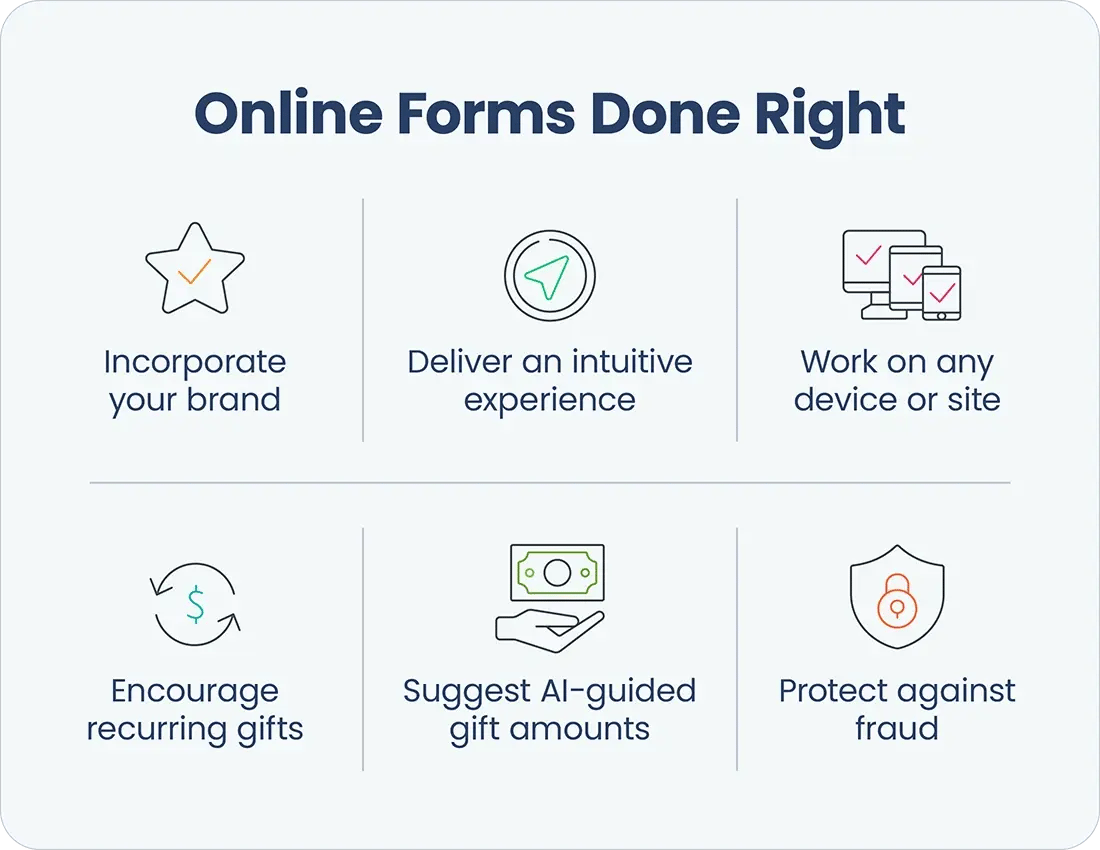
You're driving traffic to your website. That's great! And you have forms that will drive engagement and donations. Also great. But how good are your forms?
You want to look for a CRM that offers:
- Customized landing pages so you can reinforce your brand and communicate your mission.
- Optimized donation forms with features that make giving easy, like one-click giving or a credit card updater.
- Mobile-friendly features to tap into the 53% of nonprofit website traffic that came from mobile devices last year.
- Embedded forms that can be dropped right on your website.
- Maximum giving through AI-based suggestions and options for recurring gifts or covering processing fees.
-
Fraud protection to keep your donor data safe.
If your donation form is where decisions are made to support your nonprofit, it's worth making them as strong as possible.
Reporting and Analytics

Tracking all the data you can is critical to the health of your nonprofit - but what you do with that data is even more important.
Think of all the data you can collect with a nonprofit CRM. Whether it's about your donors (how often they give, how much, when, and where giving is concentrated) or your growth (number of new members, number of new sustainers, revenue, and expenses), reporting on and analyzing data can show you, at a glance, what's working and what needs a little attention.
Ensure your nonprofit CRM has plenty of out-of-the-box reports and dashboards so you can keep data at your fingertips, and make sure the analytics are robust enough to give you insights you might otherwise miss.
It's not unreasonable for you to ask about AI, or artificial intelligence. In fact, 82% of nonprofits are already using AI for tasks like grant writing and prospect research. This technology can analyze patterns and predict giving so you can arm yourself with the tools you need to succeed.
Nonprofit CRM FAQ
What exactly is a nonprofit CRM?
A nonprofit CRM is your organization’s central hub. It's one place to track donors, gifts, campaigns, volunteers, and engagement. CharityEngine's nonprofit CRM helps teams replace scattered spreadsheets with a single source of truth for fundraising, marketing, and donor management.
How is CRM software for nonprofits different from a regular business CRM?
For-profits chase customers; nonprofits nurture relationships. CRM software for nonprofits is built around donors, sustainers, and mission outcomes, with features for giving history, soft credits, pledge tracking, and event management, not sales quotas.
What should I look for when choosing a nonprofit CRM?
Look for: ease of use, integrated payment processing, automation, customizable reporting, and real human support. Bonus points if it’s PCI-certified (like CharityEngine) and built for recurring giving.
How does CRM software for nonprofits improve fundraising?
It turns raw data into insight. With CharityEngine, you can segment donors by engagement, track campaign results in real time, and personalize outreach to grow gifts and retention.
How much does a nonprofit CRM cost?
Pricing depends on your contact count, payment volume, and feature needs. CharityEngine offers flexible plans designed for growing nonprofits. Because payment processing is native to the system, your total cost of ownership is lower than juggling multiple systems.

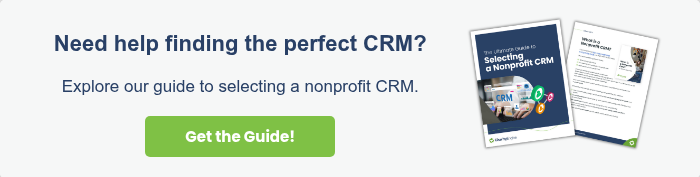
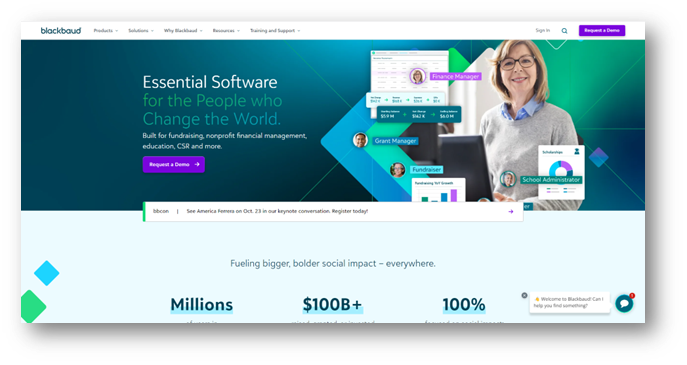


-3.png)
%20(10)-1.png)
%20(10).png)