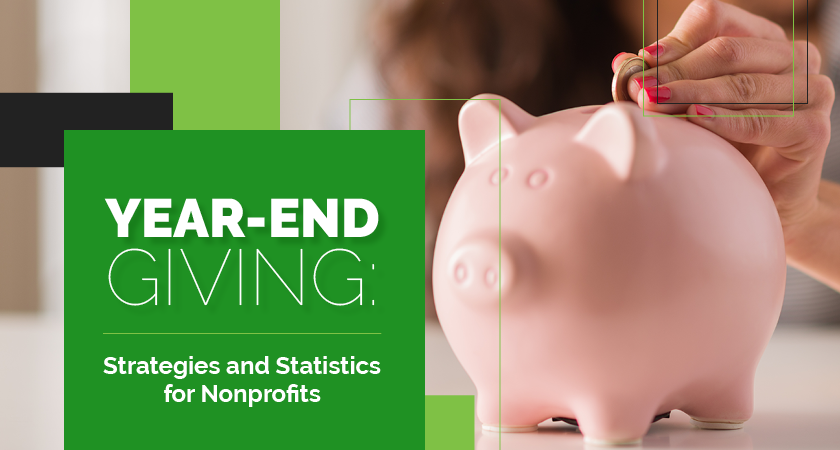-3.png)
Let’s be honest. There are as many choices for fundraising software as there are nonprofits! How can you quickly choose the right platform for your organization?
While there are a lot of options, there isn’t a one-size-fits-all solution. And that’s good news for your nonprofit because, just like Goldilocks, you can find the perfect fit.
At CharityEngine, we’ve worked with nonprofits for decades, and we know a thing or two about nonprofit fundraising and the software you need to succeed. In this article, we’ve compiled our best tips and recommended some great options for you to consider. We’ll cover:
Evaluating the best nonprofit software solutions is the first step to reaching your organization's revenue goals. Learn more about top software picks in this guide, and download our complete fundraising guide for more guidance on the process.
Here are some of the most common questions we get.
What Is Fundraising Software?
Fundraising software is a platform that helps organizations plan and manage their fundraising events and campaigns. Ideally, this software can manage a variety of fundraising types, but some platforms specialize in just one campaign.
Fundraising software for nonprofits applies to a wide range of organizations, meaning these solutions support all kinds of different causes. From environmental nonprofits to faith-based organizations to the healthcare industry, any organization that has a fundraising need can benefit from fundraising software.
What Features Should Your Fundraising Software Include?
At its core, fundraising software allows you to manage donor information efficiently with a centralized database. Platform-specific features enable you to engage donors in different ways, such as through an advocacy campaign, charity auction, or optimized donation forms with secure payment processing.
Here are the features that are most likely to impact your fundraising:
- Email marketing automation: Send personalized, targeted emails at scale based on unique donor journeys, such as welcome series, event reminders, or renewal notices.
- Payment processing: Accept a variety of payment methods and ensure donation security with PCI-compliant, integrated payment processing.
- Major gifts: Track and manage relationships with major donors, securing significant contributions through prospect tracking, donor cultivation tools, and reporting and analytics.
- Membership/chapter management: Manage member records, dues, renewals, and communications all from one platform.
- Online forms and CMS: Create dynamic websites and campaign microsites complete with donation forms, event registration, volunteer sign-ups, and other features to convert website visitors into supporters.
- Reporting and analytics: Track fundraising performance, donor behavior, campaign ROI, and more through custom reports that provide actionable insights into your fundraising campaign.
- Sustainer management: Nearly one-third of online revenue comes from recurring giving, so having the features to streamline your recurring giving program is critical. Look for tools that automate donor communications, update payment information to avoid declined payments, and compile program data into easy-to-read dashboards.
- Advocacy: Empower supporters to take action on behalf of your mission by offering petitions, email campaigns to lawmakers, or click-to-call campaigns.
- E-Commerce: Sell merchandise and event tickets online to raise more revenue with inventory tracking, storefront customization, and other e-commerce tools.
- Events and auctions: From ticketing to auction bidding to check out and even event follow-up, fundraising software can streamline the entire event management process.
- Peer-to-peer fundraising: Join forces with your supporters by empowering them to create their own campaign pages and raise funds on your behalf through peer-to-peer fundraising tools.
- Text-to-give: Meet donors where they already are by enabling them to contribute through a simple text message.
- Volunteer management: One hour of volunteer time is valued at $31.80, but nonprofits consistently report manual volunteer management as a pervasive pain point. Fundraising software should offer volunteer tools that coordinate volunteers, manage their shifts, communicate their roles and responsibilities, and track their hours.
The above list offers a great starting point when looking for new fundraising software. Identify the features you want (we recommend putting them in “can’t live without” and “sure would be nice” buckets) and use that as the benchmark while you’re shopping.
What Questions Should You Ask When Shopping For Fundraising Software?
Choosing the right fundraising software is a big decision that requires more than a list of “must-have” features. It’s about finding a long-term partner that aligns with your goals and workflows, and scales with you as your organization grows!
Whether you’re making your first purchase or upgrading from legacy tools, asking the right questions upfront can save you time, money, and future frustration. Here are the essential questions you should ask:
- Are there any hidden costs beyond the base price? Ask whether key modules (like email automation and reporting) are included or require extra fees. Also, ask about customization charges.
- How long will implementation take? Clarify who’s responsible for what and how long it will take to get up and running with your new software. Additionally, make sure you understand what tasks your team is required to handle during the implementation process.
- How does the vendor handle data migration? There should always be an option for the vendor to handle or assist with data migration. If it’s all on your shoulders, it’s a warning sign.
- What is our internal buying process, and how can the vendor support it? For example, if you need board buy-in, asking the vendor to make an additional presentation to your board can be helpful.
- Can this platform replace or consolidate other tools we’re using? For instance, if it offers email automation, you don’t need MailChimp. This will save you money and help you nurture your donors to keep them engaged.
- What is the vendor’s growth strategy? In our industry, the majority of the big players are owned by banks. Their growth strategy involves acquiring companies to enhance functionality, flipping them, and then selling them within a few years. That’s okay if you’re willing to be herded into new fundraising software every time a company is bought and sold. Vendors that are founder-driven and not for sale (like CharityEngine) will provide a more stable option.
- Does our team have the technical skills to manage this software? If you don’t have a technical team, ensure you have a very user-friendly solution.
- Does the vendor offer a sandbox? This is a valuable opportunity to “play” with your fundraising software and put it through its paces.
- What support options are available, and how responsive are they? Look for vendors that offer multiple support channels (online, chatbots, phone calls, emails, help centers, texts, articles, videos, etc.) and check whether premium support costs extra.
- Can we speak directly with the implementation team before purchase? If this question makes the sales team unhappy, consider it a warning flag! The implementation team is usually pretty serious about setting realistic expectations, meaning they can give you honest, technical insights that the sales team might gloss over.
Take the time to vet vendors thoroughly. Make sure they don’t just “check the right boxes,” but answer your team’s questions with confidence. The right software provider will be easy to work with beyond the shopping process and readily available to help you troubleshoot when needed.
Top 15 Fundraising Software Options for Nonprofits
Let’s get one thing out of the way first: CharityEngine offers the best fundraising software for nonprofits. Our client list is impressive, and our technology offers functionality that you can't find with other nonprofit CRMs.
However, we know that what works for one nonprofit may not work for another, and we care about each nonprofit finding the best technology partner for them.
That’s why we’re giving you a complete rundown of this year’s top fundraising software options. Here’s what we’ll cover:
- CharityEngine
- Bloomerang
- Bonterra
- Virtuous
- DonorPerfect
- Blackbaud
- Salesforce
- Neon One
- Fundraise Up
- OneCause
- Givebutter
- Donorbox
- DonorSearch
- WealthEngine
- Eventbrite
1. CharityEngine
CharityEngine is your one-stop shop for donor management and fundraising software. With a full suite of tools, including advocacy, events, and text-to-give as well as direct mail, email automation, and AI/BI-powered giving probability insights, you don’t need to integrate with another system for core fundraising tools. You get a 360-degree view of all donor interactions in real time.
This is also the only fundraising platform offering native payment processing that speaks directly to the big credit card companies, saving you money.
CharityEngine’s top features include:
- Built-in fundraising tools that keep all your data in one place.
- Robust reporting and analytics (and easily customized reports).
- Advanced, secure payment processing with patent-pending fraud protection.
- AI-enabled features that calculate giving probability, enhance fraud protection, and make it easy to craft emails quickly.
The bottom line: CharityEngine is best for nonprofits struggling with data silos and poor donor data hygiene, as well as those who want a complete set of native fundraising tools in one place. It's one of the few systems with in-house tools, eliminating the need for uploading and syncing fundraising data. Plus, it scales with your growth to enterprise levels.
CharityEngine's claim to fame is that it's the only complete, natively built fundraising platform. This simplifies your team's job and means you always have real-time, comprehensive data at the touch of a button.
2. Bloomerang
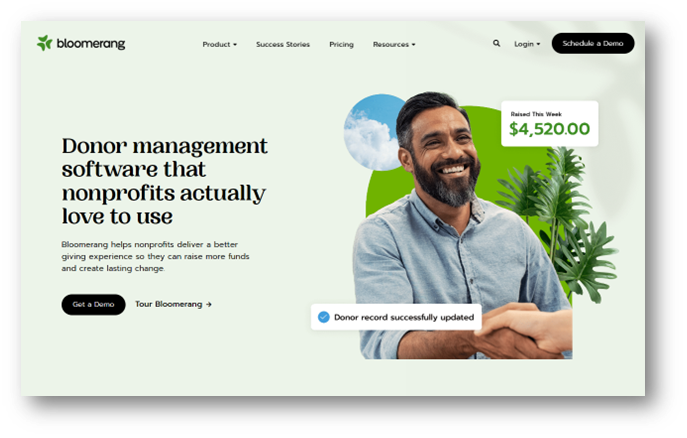
Bloomerang hangs its hat on the fact that users love it. The software is basic, and the company claims it's because other solutions offer a lot of functionality many nonprofits don't want, but they end up paying for it. It is intuitive and easy to use, but presents some limitations.
Top features inlcude:
- Solutions for donors, volunteers, fundraising, and payments
- Great customer support
- Focused solution for nonprofits; not a lot of extra functionality
The bottom line: While the learning curve for this fundraising software is easy, integration is not. Limited functionality and flexibility make Bloomerang a solution best suited for nonprofits wanting basic functionality without paying for a lot of extras.
3. Bonterra
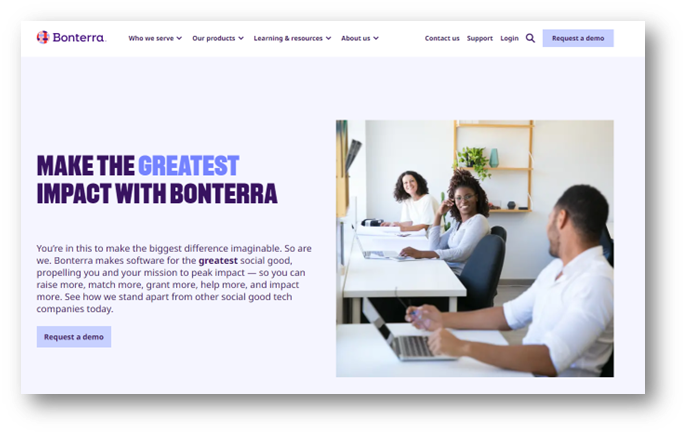
Bonterra represents a trend in the nonprofit CRM industry. It’s the result of a larger company acquiring smaller players—like Salsa, EveryAction, and Network for Good—and offering all that technology under one roof. If your nonprofit needs extensive functionality and you don’t mind integrated systems (as opposed to built-in features), Bonterra might be a perfect fit.
Top features include:
- Advocacy solutions
- Nonprofit fundraising and engagement solutions
- Corporate social good and philanthropy solutions
The bottom line: Bonterra is a great option for nonprofits with wide-ranging needs, but users can't get too comfortable with any one software platform. Be prepared for a significant learning curve, and many integrations mean nonprofits have to request reports to reconcile accounts.
4. Virtuous
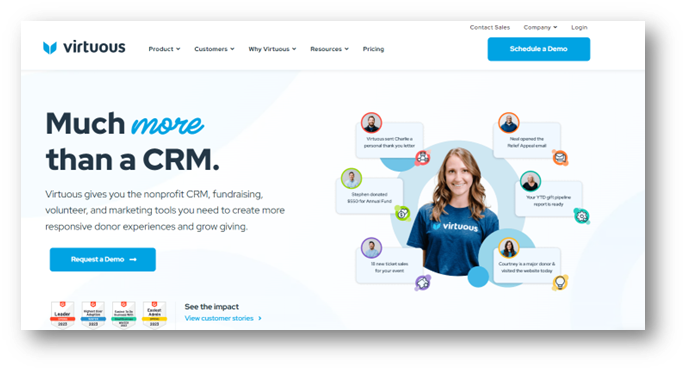
Virtuous is a solid player in the nonprofit fundraising software industry. It’s got a lot of modules under the hood but does rely on a significant network of partners for full functionality, which is a selling point to some and an un-selling point to others.
Top features include:
- Nine out-of-the-box automated workflow templates
- Automated recommendations based on financial and social scores
- Personalized ask amounts based on wealth data
The bottom line: Virtuous is forward-thinking and embraces integrations to enhance the user experience and knowledge. However, common modules, like events or advocacy, are unavailable or costly.
5. DonorPerfect
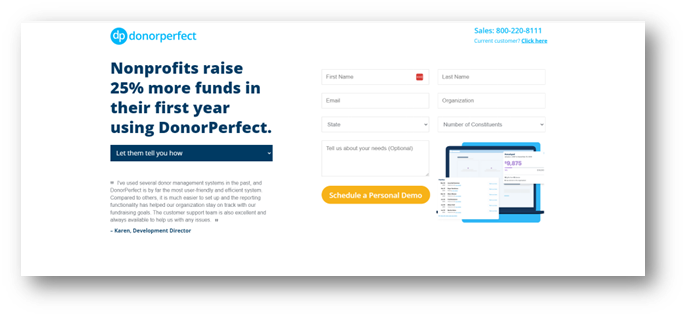
DonorPerfect, like CharityEngine, is one of the few players in this industry not owned by a bank or large corporation. It integrates easily with other programs, meaning that you can piece together a robust solution. Not everything is native to the system, but they can do quite a bit all in the same place.
Top features include:
- Rich donor management functionality
- Easy to learn and intuitive
- Affordable
The bottom line: This fundraising software is often referred to as a good value, so smaller nonprofits needing to keep costs down might want to take a look. However, be prepared for limited native functionality and customization options.
6. Blackbaud
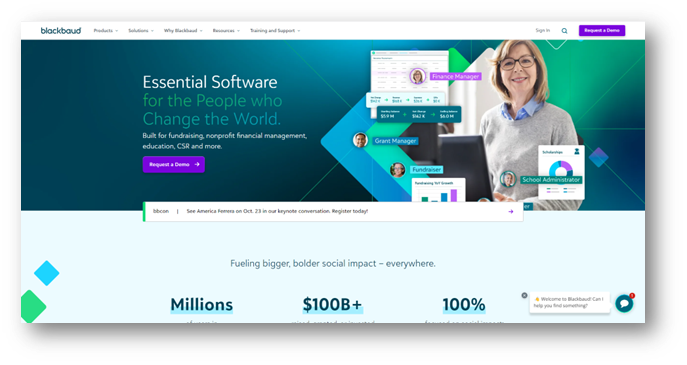
Blackbaud is a behemoth in the industry. It has a lot of different offerings and likely requires a pretty tech-savvy team at your nonprofit. It’s made for enterprise-level clients, meaning smaller or growing nonprofits may struggle with this platform.
Top features include:
- 40+ years in the industry
- Powerful system with a comprehensive database
- Users have access to a lot of data
The bottom line: Blackbaud offers a powerful solution for housing a tremendous amount of data. However, it’s expensive, complicated to use, and doesn’t integrate well with other tools.
7. Salesforce
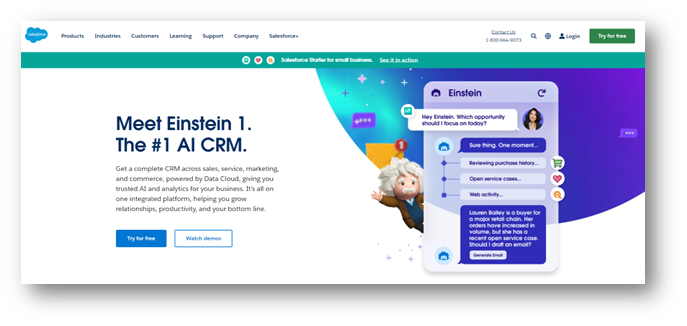
Even though its Nonprofit Success Pack is a little newer to the industry, Salesforce offers very good technology. This CRM is very well known for sales and has customized a solution for nonprofits, which means it is a good solution for some. We’d recommend larger organizations look to this solution, and definitely those with in-house IT support at the ready.
Top features include:
- Excellent software with good functionality
- Software for fundraising, grantmaking, operations, marketing, and program management
- AI-driven, personalized experiences
The bottom line: Using Salesforce isn’t for those looking for an easy transition. Nonprofits will need IT support for setup and troubleshooting.
8. Neon One
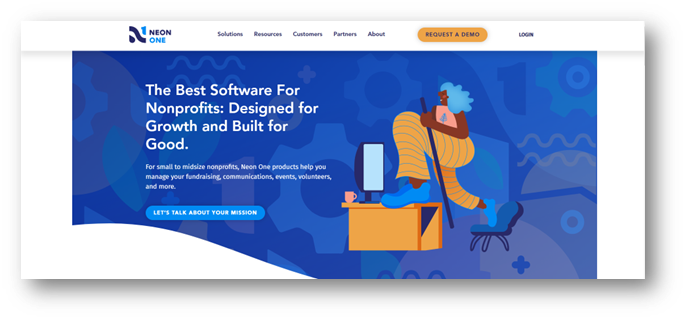
Neon One’s strength lies in its commitment to creating a connected ecosystem of fundraising tools at an accessible price point. Their growth strategy is through acquiring smaller tech companies or integrating with third-party systems.
Top features include:
- Access to a variety of tools
- More affordable than other platforms
- The tool is easy to implement and use
The bottom line: NeonOne is an excellent option for smaller nonprofits with finite needs. An issue to watch out for is the system’s tendency to create duplicate accounts, which makes data hygiene tricky. Plus, significant tools (such as grant tracking and advocacy) are offered through integrations, so that data is siloed.
9. Fundraise Up
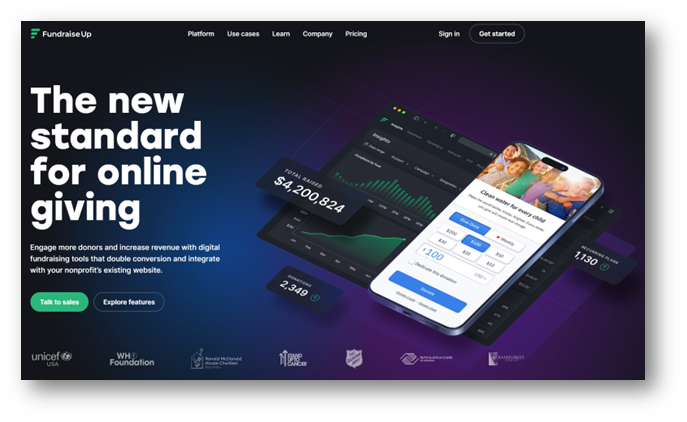 Fundraise Up offers fast giving for donors, with an emphasis on payment processing and customizable donation pages. It’s built for multi-country fundraising, and it can be integrated with many systems, including nonprofit CRMs.
Fundraise Up offers fast giving for donors, with an emphasis on payment processing and customizable donation pages. It’s built for multi-country fundraising, and it can be integrated with many systems, including nonprofit CRMs.
Top features include:
- Payment processing
- Donation pages
- AI optimizations that right-size ask amounts and opportunities to upgrade donors
The bottom line: In general, you’ll find Fundraise Up to be a decent payment processing option to help with fundraising. You won’t be pushed into a lengthy contract with Fundraise Up, but you might be surprised by some fees that pop up.
10. OneCause
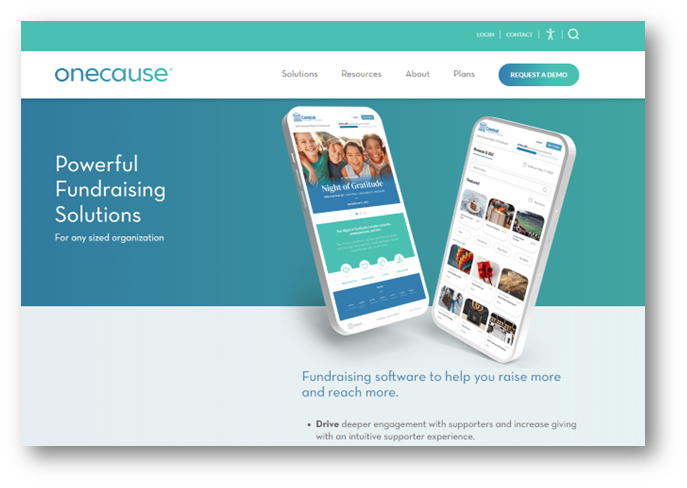 OneCause is a great solution for auctions and mobile bidding. It also includes functionality for a wide range of events, online fundraising, and text-to-give.
OneCause is a great solution for auctions and mobile bidding. It also includes functionality for a wide range of events, online fundraising, and text-to-give.
Top features include:
- Mobile bidding
- Ticketing
- Registration and checkout
The bottom line: Given OneCause’s focus on auctions, it doesn’t necessarily offer the core tools a nonprofit might want, such as mass email functionality. If you’re a nonprofit hosting multiple auctions a year and you’re not looking for donor management or other outreach tools, OneCause might be a company you want to contact.
11. Givebutter
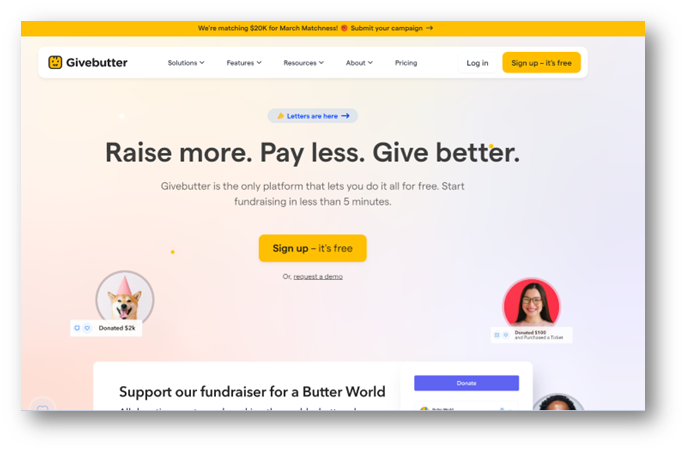 Givebutter is a free fundraising platform that is approachable at its core. It was started by three friends and offers easy integration with many accounting systems. This company consistently gets high marks for an intuitive and user-friendly interface and great customer service.
Givebutter is a free fundraising platform that is approachable at its core. It was started by three friends and offers easy integration with many accounting systems. This company consistently gets high marks for an intuitive and user-friendly interface and great customer service.
Top features include:
- Mobile app
- Widgets to add to your website
- Over 1,000 integrations
The bottom line: If you’re a small nonprofit, give this vendor a call. Be wary of fees taken from donations; they’re not excessive, but they can add up. Explore this platform carefully to ensure it’s got everything you need…then have fun with it!
12. Donorbox
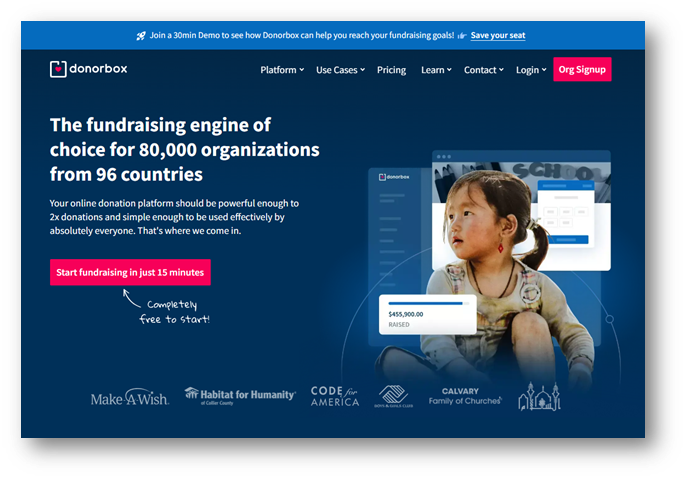 Donorbox is popular among small nonprofits thanks to its easy-to-use interface and integrations. Plus, the vendor doesn’t require a contract, making it a solid solution for simple donation collections.
Donorbox is popular among small nonprofits thanks to its easy-to-use interface and integrations. Plus, the vendor doesn’t require a contract, making it a solid solution for simple donation collections.
Top features include:
- Limited free version for nonprofits on a budget
- Branded donation forms
- Quick campaign creation tools
The bottom line: This might not be a hefty enough solution if you’re looking for a fully loaded nonprofit CRM. But if you have limited funds and want to make a fundraising splash quickly, call Donorbox.
13. DonorSearch
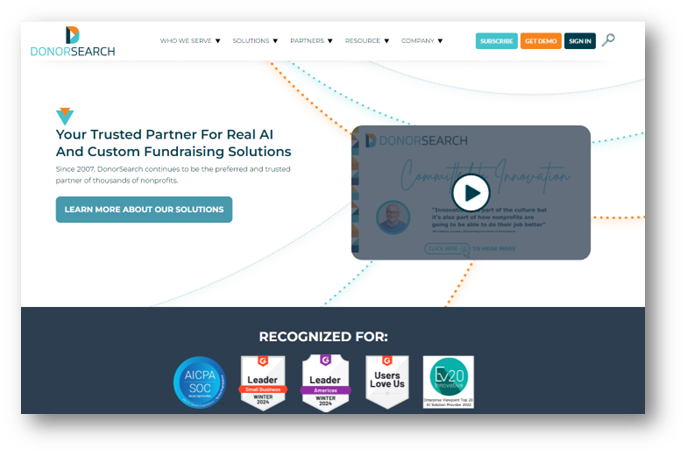 DonorSearch is all about prospect research. The software integrates wealth data, donation history, and engagement to provide strategic insights on who to approach, when to approach them, and how much the ask should be.
DonorSearch is all about prospect research. The software integrates wealth data, donation history, and engagement to provide strategic insights on who to approach, when to approach them, and how much the ask should be.
Top features include:
- A customizable dashboard that organizes donor data
- Wealth screening tools
- Marketing lists that segment donors based on wealth and philanthropic data
The bottom line: This platform integrates with other systems that don’t offer AI or giving probability. Because it’s a third-party integration, you’ll want to monitor data hygiene (duplicate entries or missing data) and information timeliness, as data syncs can slow down delivery.
14. WealthEngine
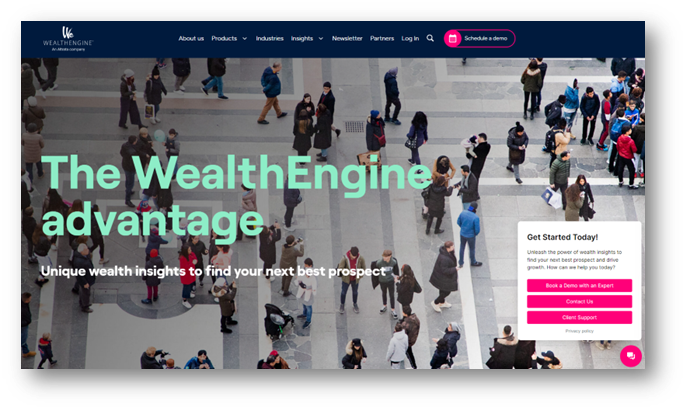 WealthEngine is another nonprofit fundraising software solution that focuses primarily on prospect research. For the last few decades, this wealth screening tool has helped fundraising, marketing, and business development professionals create strategies to reach the right people and build their prospect pipeline.
WealthEngine is another nonprofit fundraising software solution that focuses primarily on prospect research. For the last few decades, this wealth screening tool has helped fundraising, marketing, and business development professionals create strategies to reach the right people and build their prospect pipeline.
Top features include:
- Search tools to navigate millions of profiles and households
- Screening tools that supplement your records with additional information
- Predictive lead scoring and analysis platform to identify your best prospects
The bottom line: Given WealthEngine’s success as the industry’s first donor pyramid and wealth modeler, it’s a solid option for nonprofits wanting to use this technology. Best of all, CharityEngine integrates with WealthEngine, allowing nonprofits to access both an authentic all-in-one fundraising platform and robust prospect research capabilities.
15. Eventbrite
 Eventbrite is a common integration for small nonprofits needing a basic event registration solution. It’s not expensive (and even free for up to 250 marketing emails a day and your first few dozen tickets sold).
Eventbrite is a common integration for small nonprofits needing a basic event registration solution. It’s not expensive (and even free for up to 250 marketing emails a day and your first few dozen tickets sold).
Top features include:
- Customized event landing pages
- Ticket sales
- A marketplace where people can find your event
The bottom line: Most robust fundraising software solutions will include more comprehensive event capabilities. But if you’re just getting started with events and you’re not sure you’re committed to them, give Eventbrite a try. It’s low risk and easy to use.
Find The Nonprofit Fundraising Software That’s Just Right For Your Organization
The good news is that good technology is abundant on the market, much of it designed to help nonprofits succeed. Do your homework, ask the right questions, and schedule as many demos as you can.
If you need more guidance to help you pinpoint what features are most important to your organization, check out the following resources:
- A Nonprofit's Comprehensive Guide to Year-End Giving. Explore this how-to guide for tips to achieve year-end fundraising success.
- Recurring Donations: Your Complete Guide + 10 Tips to Start. Ready for sustainable revenue? Check out this guide to securing recurring donations.
- Must-Know Recurring Giving Statistics for Nonprofits. Review the latest trends in recurring donor behavior to learn how your nonprofit can raise more!