
Tapping into Audience Sentiments with Our Own Tool
Understanding your audience's values and sentiments is paramount to effective engagement, whether you're a nonprofit or any other organization.
As a Product Marketing Manager at CharityEngine, part of my role involves championing the voice of our customers and gathering feedback to inform our product roadmap.
Several months ago, I embarked on a special project to conduct a customer satisfaction survey. CharityEngine uses its software to manage customer relationships, so choosing CharityEngine as the survey tool was an obvious choice.
The article below outlines the best practices that led to the success of our customer survey, providing valuable insights for our nonprofit clients to apply to their surveying efforts.
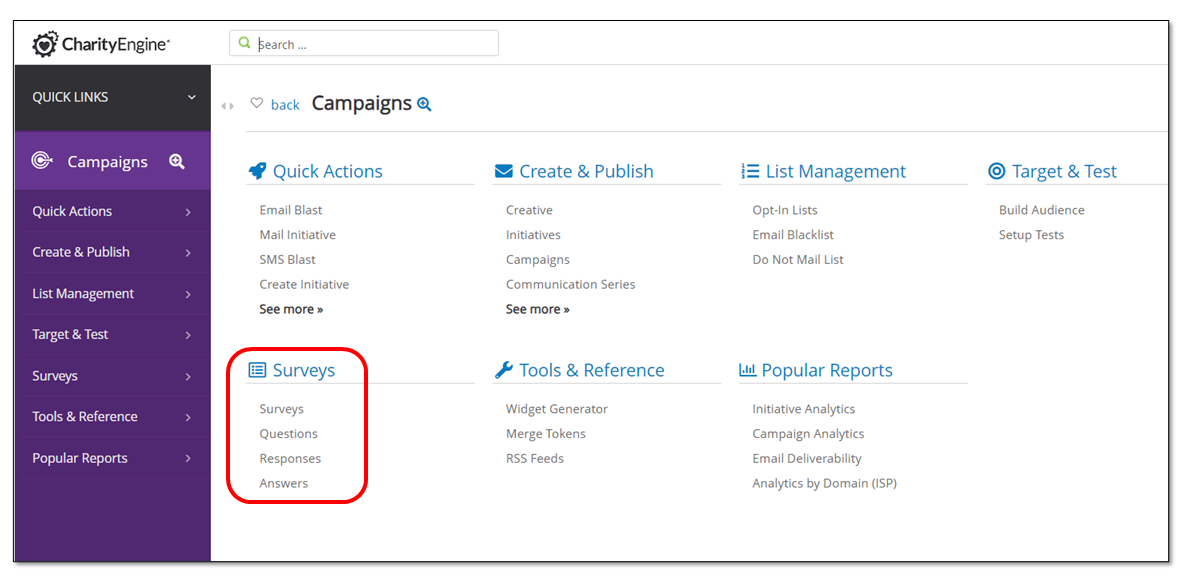
The Benefits of the CharityEngine Survey Tool
Our survey tool is entirely native to our system. Every time a constituent or a donor completes a survey, their responses are automatically linked to their record.
Why is this important?
One of the main issues with surveys is that the collected data may not be acted upon due to where it is stored. By storing constituent feedback directly within their contact record, we ensure the data and their sentiment about our organization remain easily accessible and actionable whenever needed.
Picture a scenario where your solicitors can access specific donor survey responses before contacting them. With this information, the solicitors can quickly understand the donor's sentiments and preferences towards the organization. This enables them to personalize their approach to align with the donor's values, which can significantly boost their effectiveness.
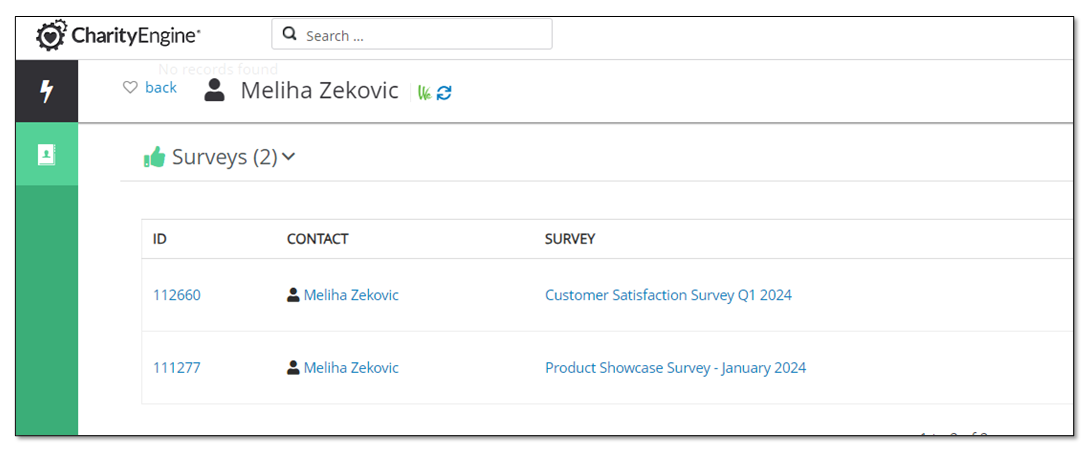
Tips on Executing a Flawless Survey
Maximizing the effectiveness of surveys is crucial for gathering valuable donor feedback. Below are some best practices your organization can use to achieve a high response rate.
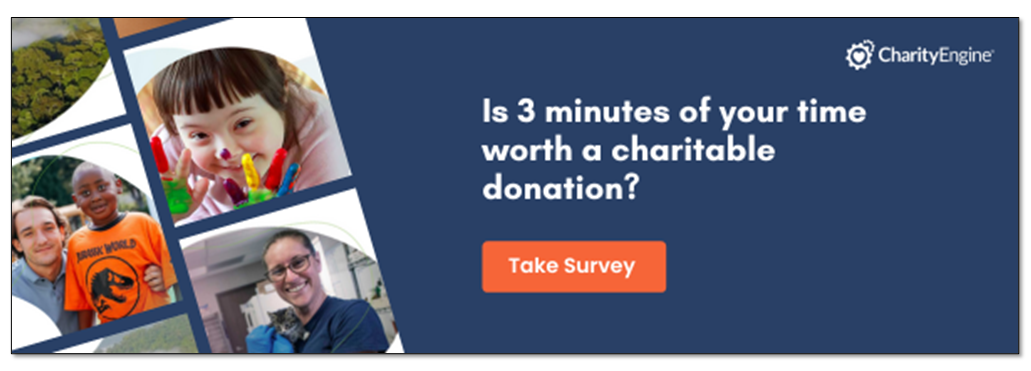
- Multi-Touch and Multi-Channel Outreach: Distribute your survey through multiple channels and send follow-up reminders to non-responders. For instance, at CharityEngine, we utilized email as the primary channel to distribute our survey while also connecting with some customers through in-app messages or phone.
- Personal Touch: When sending out surveys, using a real person's email address is better than a generic inbox. This helps to increase authenticity and encourage engagement. We recommend that you personalize the sender by using the name of a specific individual at your organization instead of your organization's name. This way, the recipient will feel like they are receiving the survey from a real person, which can lead to more meaningful responses.
- Incentivize Participation: To motivate and excite donors to participate, consider offering an incentive, such as a chance to win a popular swag item or a ticket to your upcoming gala. At CharityEngine, we decided to equate each customer response to a charitable donation to one of our client organizations chosen at random.
- Communicate Time Commitment and Keep It Concise: Limit the number of survey questions to ensure they remain concise and manageable. Inform donors upfront about the expected duration of the survey to manage expectations.
- Follow-up Communication: Contact donors who provide negative feedback to understand their concerns and work towards resolving issues effectively. Also, upon completing your survey, send a follow-up to your constituent base sharing highlights from your findings and the resulting next steps.
How Nonprofit Organizations Can Use Surveys
From gaining insights into donor preferences to assessing program impact, surveys are invaluable tools for empowering nonprofits to customize their strategies and amplify their effectiveness. Here are some common ways our customers leverage the CharityEngine Survey tool to harness these insights and drive meaningful change.
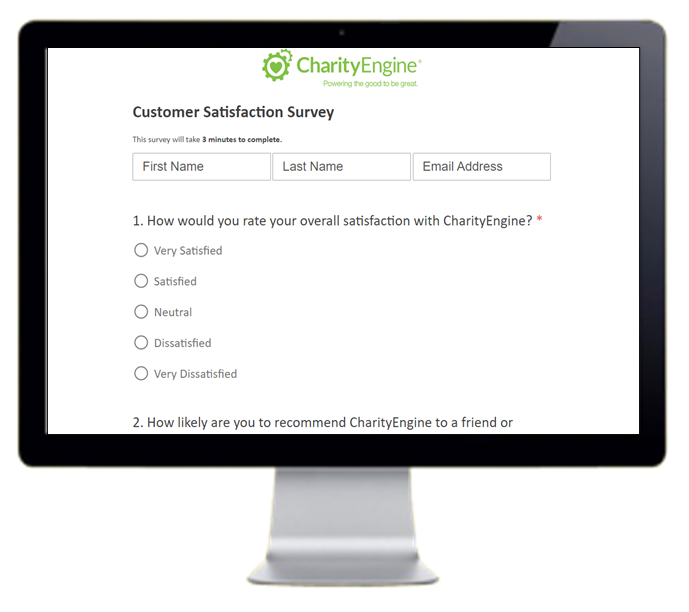
- Feedback on Fundraising Campaigns: Surveys allow nonprofits to gather feedback on their fundraising campaigns, events, and strategies. This feedback helps identify strengths and areas for improvement, enabling organizations to refine their approach for future efforts.
- Understanding Donor Preferences: Surveys provide valuable insights into donor preferences, motivations, and behaviors. By understanding what resonates with donors, nonprofits can tailor their fundraising efforts to be more effective and engaging.
- Building Donor Relationships: Surveys allow nonprofits to engage with donors meaningfully. By soliciting input and opinions, organizations can demonstrate that they value donor perspectives and are committed to transparency and accountability.
- Segmentation and Personalization: Surveys enable nonprofits to segment their donor base based on interests, preferences, and giving patterns. This segmentation allows organizations to personalize communications and fundraising appeals, increasing relevance and resonance with donors.
- Evaluating Impact: Surveys help nonprofits evaluate the impact of their programs and initiatives on donors and beneficiaries. By collecting stakeholder feedback, organizations can assess whether their efforts achieve the desired outcomes and make a meaningful difference.
How to Set Up Your Survey in CharityEngine
Setting up a customer survey in CharityEngine is effortless. Our Survey Tool is conveniently located within our campaign application, offering organizations the flexibility to choose from four different types of surveys:
- General Survey: Fully customizable surveys seamlessly linked to the contact record.
- Event Survey: Tailored for specific association with an event, gathering feedback pertinent to the occasion.
- Peer-to-Peer Survey: Designed for easy association with peer-to-peer events.
- Advocacy Survey: Streamlined for effortless association with a specific advocacy issue.
To begin creating your survey, navigate to the CharityEngine Survey Tool and click the “Create New” button at the top right of the screen. You'll be guided through a user-friendly workflow that allows you to customize various aspects, including:
- Page Title and Message: Craft a personalized introduction to engage survey participants.
- Question Formats: Choose from various question formats, such as open-ended, multiple choice, radio buttons, or drop-down menus.
- Answer Choices and Fields: Tailor response options to suit your survey objectives.
- Survey Completion Confirmation: Design a custom message to thank participants upon survey completion.
For detailed step-by-step instructions, refer to our Help Center article on How to Create a Poll & Survey.
The CharityEngine Survey Tool is a versatile asset for nonprofits seeking to deepen donor engagement, refine fundraising strategies, and measure program impact. Organizations can unlock actionable insights, enhance donor relationships, and drive meaningful change by implementing the best practices outlined above and leveraging the seamless integration within our platform.


%20(2).png)
.png)