
Do you need a new nonprofit CRM quickly but don’t know where to start? Consider a pre-RFP and develop a list of standard evaluation questions, and you’ll be close to finding the perfect technology for your nonprofit.
I’ve spent more than a decade leading nonprofit fundraising efforts and have been responsible for finding a new nonprofit CRM several times. Occasionally, we’ve gone through a lengthy process of drafting and issuing a comprehensive RFP, wading through responses, and trying to choose the vendor that most matches our requirements.
But more often than not, I’ve opted for a targeted pre-RFP. Once I get some proposals, I run through them, asking the same seven questions. I’ve found that this process tends to get to the heart of what the nonprofit needs and what the technology offers...usually faster and more accurately than a more drawn-out process.
In this article, I’ll share how I selected new tech when working for nonprofits like Help Heal Veterans and AMVETS. In each case, I found the technology that propelled our fundraising and made everything easier for our staff. (Full disclosure: now I work for the technology I chose every time.) I often started with a pre-RFP; sometimes, that was enough information to guide my decision. If not, I had the bones of a full RFP. A pre-RFP was never a wasted step!
Why Nonprofits Should Consider a Pre-RFP
For many nonprofits, issuing a Request for Proposal (RFP) is a great way to explore new partnerships—especially for significant initiatives like updating or replacing technology, like a nonprofit CRM. But what if your nonprofit lacks the resources to read hundreds of pages of proposals or hire a team to manage the process? A streamlined pre-RFP can be your answer.
A pre-RFP process can help you identify your nonprofit’s needs and establish requirements, and having a more limited set of questions will help you compare vendors quickly. From there, you can either choose a vendor and update your CRM, or you have the essential bones of a more complex RFP.
These are some of the reasons I always preferred a pre-RFP:
- Clarity on goals and challenges. Identifying your goals, needs, and challenges—and committing them to paper (or computer screen) helps you zero in on your nonprofit’s current state and clearly articulate your requirements. In turn, this prevents scope creep, and you won’t be swayed by vendors pitching solutions that don’t directly align with your organization's needs.
- Save resources, including time. A full RFP is an intense investment of time and resources, from writing it to wading through responses and trying to compare them. A streamlined list of requirements can effectively test the waters if you’re looking for ballpark costs or can be all you need to choose software.
- Better partnerships with vendors. A pre-RFP process is more relaxed than its formal counterpart, and you’ll have the opportunity to engage with vendors. During informal Q&A sessions or conversations, you’ll get insight into vendors’ flexibility, responsiveness, and willingness to form a partnership and solve problems. You'll see which vendors just want to submit a proposal and move on, and that can be a red flag.
- Learn what’s possible. If you’ve been using the same CRM for more than a year, I promise there’s new technology that will surprise you. A pre-RFP and the accompanying conversations with vendors can give you a view into what’s possible with a nonprofit CRM.
- Easier vendor comparison. By issuing a clear set of requirements and filtering the responses through a standard set of questions, you’ll get as close to an apples-to-apples comparison as possible.
Once you’ve crafted and distributed your pre-RFP, responses will start rolling in. What’s the best way to manage them?
7 Key Screening Questions for Nonprofits
I advise keeping the pre-RFP short—ten pages or less—and communicating only the information a vendor needs to submit a valid proposal. Once you get the replies, use the same criteria to evaluate each one.
This helps you weed out vendors who aren’t a good fit and shorten your list to those who might match your nonprofit. I use seven questions to screen proposals; add them to your specific questions, and you’ll have an excellent process for quickly screening proposals and developing a shortlist.
1. What are your top three CRM needs?
Instead of trying to find a CRM that does it all, narrow down the three key functions your nonprofit absolutely requires. Is it donor management? Email automation? Event management? This will help you focus only on CRMs that meet your critical needs and avoid getting sidetracked by unnecessary features.
2. Do you use Data Import Keys or only email addresses?
Data Import Keys are crucial for avoiding duplication of records. Many nonprofits rely solely on email addresses to track donors, but using unique identifiers can prevent data errors when importing large sets of information. Ensure your prospective CRM can manage these keys to avoid major headaches down the road.
3. Can this CRM grow with us?
Ask if the CRM can scale with your nonprofit’s growth. Some platforms are limited by what you see upfront, while others allow you to expand as your organization grows. A system that supports your nonprofit through growth phases is essential to avoid starting the CRM selection process all over again in just a few years.
4. Will I outgrow this software quickly?
While few nonprofits marry a CRM for life, you also don’t want to start the search over again in two years. Some CRMs might seem ideal today but could quickly become outdated as your organization’s needs evolve. Consider whether you’ll need to upgrade or replace the software within a few years—this could save you both time and money in the long term.
5. Is the CRM user-friendly enough for my team to adopt?
A fancy CRM won’t help if your team finds it too difficult to use. Ease of use should be a priority in your decision-making process. Suppose your staff struggles to get information into the system or run reports and information out. In that case, you'll spend more time managing frustration rather than utilizing the platform to its full potential.
6. How does this CRM retain sustainers and update credit cards?
Sustainers—those donors who give regularly—are the lifeblood of steady nonprofit income. Look for a CRM that tracks these donors and provides tools to update payment information and improve renewal rates. The industry standard for renewal rates is about 72%, but ideally, you want a CRM that can help you exceed that, targeting 90% or higher.
7. What is the average implementation time?
The faster you can get the CRM up and running, the sooner your nonprofit can benefit from it. Ask providers how long the average implementation takes and factor that into your decision-making. Some CRMs can be implemented in weeks, while others might take months. Look at your fundraising calendar and ensure you have time for you and your staff to focus on the switchover.
By sticking to a list of questions and holding each proposal to the same standard, you’ll eliminate a lot of wasted time and energy and get closer to the right technology.
A New CRM for the New Year
As I write this, it’s October, and the giving season is gearing up fast. Is it the right time to issue a pre-RFP?
It’s a great time, as many vendors run special promotions. If you’re eyeing new software, jump in and see if you can take advantage of some year-end deals.
You can also begin by comparing the features you need to the features different systems offer. We added a comparison chart to our website for nonprofits ready to browse but not commit, so check that out.
However you move forward, we hope you find a partner to power your impact.
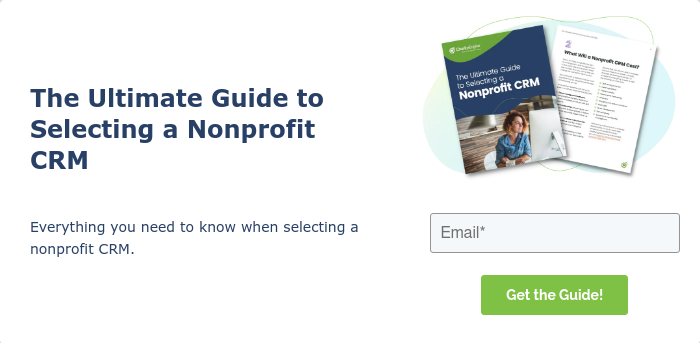


-1.png)
-2.png)
-3.png)