%20(5).png)
Did you know that Google offers eligible nonprofits up to $10,000 monthly in free advertising? Through the Google Ad Grants program, nonprofits can leverage Google Search ads to increase visibility, attract supporters, and amplify their mission, all for free.
But, despite this value, 80% of nonprofits aren’t utilizing this powerful tool, often because they don’t know the program exists, don’t know how to apply, or struggle to use it effectively.
You can jump to the following sections:
How to Apply for Google Ad Grants
Maximizing Success with Google Ad Grants
Ad Grant Compliance: How to Do It Right
Checklist: Getting Started with Google Ad Grants
What are Google Ad Grants?
Google Ad Grants is a philanthropic initiative that offers eligible nonprofits $10,000 per month with in-kind Google Search advertising. These ads appear at the top of Google Search results when users search for terms relevant to your organization’s mission.
For example, a nonprofit focused on animal adoption could appear in search results when someone searches for “adopt a dog near me,” leading them directly to your website.
This can increase your nonprofit's visibility (it will put you in front of people actively searching for services or causes like yours), attract new supporters (donors, volunteers, and advocates), and amplify events and fundraisers to a wider audience.
Eligibility Requirements
To qualify for Google Ad Grants, your nonprofit must meet the following criteria:
Eligible Organizations:
- Must be a registered nonprofit with valid charitable status (e.g., 501(c)(3) in the U.S.).
- Have a high-quality website that complies with Google’s Ad Grants policies.
- Be registered with Google for Nonprofits.
Ineligible Organizations:
- Government entities and organizations.
- Hospitals and healthcare organizations.
- Academic institutions, schools, and universities (though they may qualify for Google for Education).
How to Apply for Google Ad Grants
Applying for Google Ad Grants involves several steps, but the process is straightforward:
- Register with Google for Nonprofits
- Apply through Google for Nonprofits.
- Verify your nonprofit status through TechSoup (or an equivalent local partner).
- Meet Website Requirements
- Ensure your website has:
- Clear descriptions of your mission and activities.
- High-quality content and functional navigation.
- HTTPS security and a fast page load time.
- Ensure your website has:
- Apply for Google Ad Grants
- Once registered, submit your website for review through the Ad Grants application portal.
- Set Up Your Google Ads Account
- Create a Google Ads account (specifically for Ad Grants—skip billing info).
- Follow Google’s guidelines for campaign structure and compliance.
And please note that the approval process can take a few weeks. This is often an unpleasant surprise!
Maximizing Success with Google Ad Grants
Securing the grant is only the beginning. Nonprofits must actively manage and optimize their campaigns to fully leverage the $10,000 monthly budget. A few best practices pointers can help.
The Three Pillars of Google Ads Success:
Identify Audience Intent – Keyword Research
- Utilize Google Keyword Planner to discover terms that align with your mission.
- Concentrate on specific multi-word keywords (e.g., “volunteer opportunities in Washington, DC”) instead of broad, single-word terms.
Develop Targeted Campaigns - Content and Ads
- Write compelling, action-oriented ads with clear calls to action, like "Donate Now" or "Join our Cause."
- Direct users to relevant landing pages, not just your homepage.
Measure and Optimize - Analytics and Training
- Implement Google Analytics and conversion tracking to monitor performance.
- Review data to refine keywords, ad copy, and bidding strategies regularly.
Ad Grant Compliance: How to Do it Right
John laughed that it’s hard to really mess it up once you get started, but there are a few pointers that might help keep you on the side of compliance.
Best Practices:
- Optimize campaigns regularly: Google requires active management. Accounts that don’t meet performance thresholds may be deactivated.
- Use conversion tracking: Monitor meaningful actions like donations, sign-ups, or downloads.
- Adhere to Google’s compliance policies: Review the Ad Grants guidelines regularly.
- Maximize your budget: Allocate the full $10,000 by targeting a broad yet relevant audience.
Common Mistakes to Avoid:
- Using single-word keywords: These are prohibited under Ad Grants policies.
- “Set it and forget it” approach: Regular optimization is required to stay compliant.
- Violating website policies: Ensure your site remains functional, secure, and aligned with your mission.
- Manual bidding below $2.00: Ad Grants accounts must use automated bidding strategies like Maximize Conversions.
Optimizing Your Google Ad Grants Campaigns
Many nonprofits struggle to spend the full $10,000 monthly budget, but thoughtful strategy can help maximize the grant’s impact.
Keyword Strategy:
- Focus on long-tail keywords that match user intent.
- Use negative keywords to filter out irrelevant traffic.
Ad Copy and Landing Pages:
- Write compelling, action-driven ads that speak directly to your audience’s needs.
- Link to specific landing pages that align with your ad content, improving engagement and conversion rates.
Ongoing Management:
- Conduct A/B testing to refine headlines, descriptions, and calls to action.
- Monitor Quality Scores and adjust bids to improve ad placement and visibility.
Google Ad Grants FAQs
- Can you use Google Ads to get donations?
Yes, you can use Google Ads to drive donations. However, it’s crucial to design your campaigns strategically. Ads should lead to dedicated donation pages with clear calls to action. Use persuasive messaging that aligns with your mission and highlights the impact of each contribution. Setting up conversion tracking will also help measure the success of donation-focused campaigns. - Can you advertise on YouTube?
No, Google Ad Grants only applies to Google Search ads. This means your ads will appear on Google search results pages but not on YouTube, Google Display Network, or Google Shopping. If your organization is interested in YouTube advertising, that would require a separate paid Google Ads account. - Should you use Google Analytics as well as Google Ads Pixel?
Absolutely. Google Analytics and Google Ads Pixel are complementary and should be used together.- Google Ads Pixel (conversion tracking) monitors actions users take after clicking your ad, such as donations or sign-ups.
- Google Analytics offers broader insights into user behavior on your site, helping you understand traffic sources, user journeys, and overall engagement.
- Why aren’t my ads generating conversions?
You might have to try a few tweaks to see what works. Optimize landing pages for clear calls to action, ensure fast load times, and test different ad copy. - Google paused my account. What can I do?
This can be an easy fix. Review compliance issues, make necessary adjustments, and request account reactivation. - What if I can’t spend the full $10,000?
There are a few things you can try. Expand your keyword list, focus on the highest traffic terms, and make sure your ads are relevant.
Checklist: Getting Started with Google Ad Grants
- Register with Google for Nonprofits
- Verify your nonprofit status via TechSoup
- Ensure your website meets Google’s quality standards
- Apply for Google Ad Grants
- Set up your Google Ads account with proper structure and tracking
- Develop targeted ad campaigns based on keyword research
- Monitor and optimize campaigns regularly to maximize impact
Elevate Fundraising with CharityEngine
CharityEngine has launched a series of “Elevate Fundraising” webinars. Each month, we bring an expert in one facet of nonprofit fundraising to the stage to educate nonprofits in a 30-minute masterclass. Truthfully, the only complaint has been that 30 minutes isn’t enough!
Our recent webinar, Elevate Google Ad Grants, featured John Daniels of Connected Impact. It had record-breaking registration and generated more questions than John could answer.
We offered to compile the highlights of John’s presentation and many of the nonprofits' questions into an article that can be used as a reference. This guide provides a comprehensive overview of Google Ad Grants, including eligibility, application steps, best practices, and answers to common questions to help your nonprofit maximize this opportunity.
Unlock the Full Potential of Google Ad Grants
Google Ad Grants offers nonprofits a unique opportunity to reach new audiences, drive meaningful engagement, and further their missions—all without additional financial investment.
And CharityEngine is dedicated to educating nonprofits on all facets of fundraising and donor engagement. If you are in the market for a new CRM, check out our money-back guarantee.
Don’t miss out on this powerful resource—apply today and start amplifying your impact with Google Ad Grants.
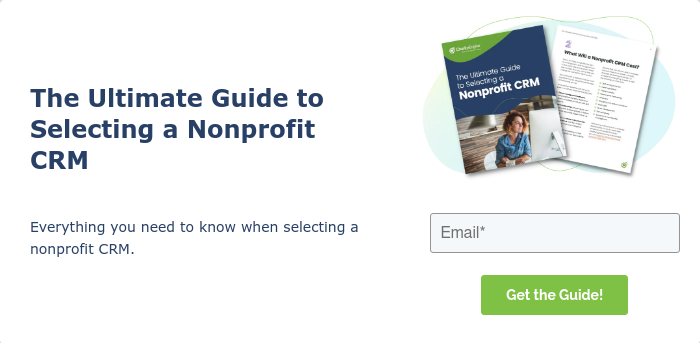


.png)
%20(9)-1.png)
%20(10)-1.png)